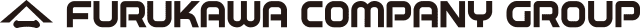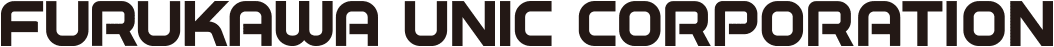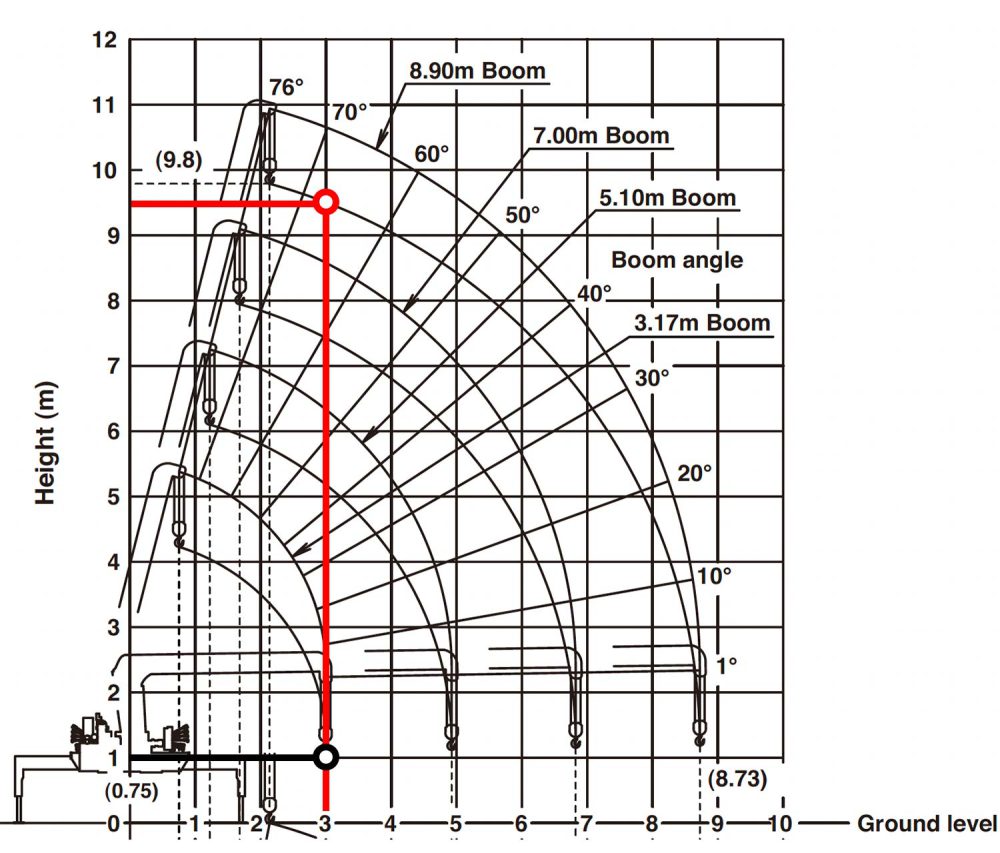
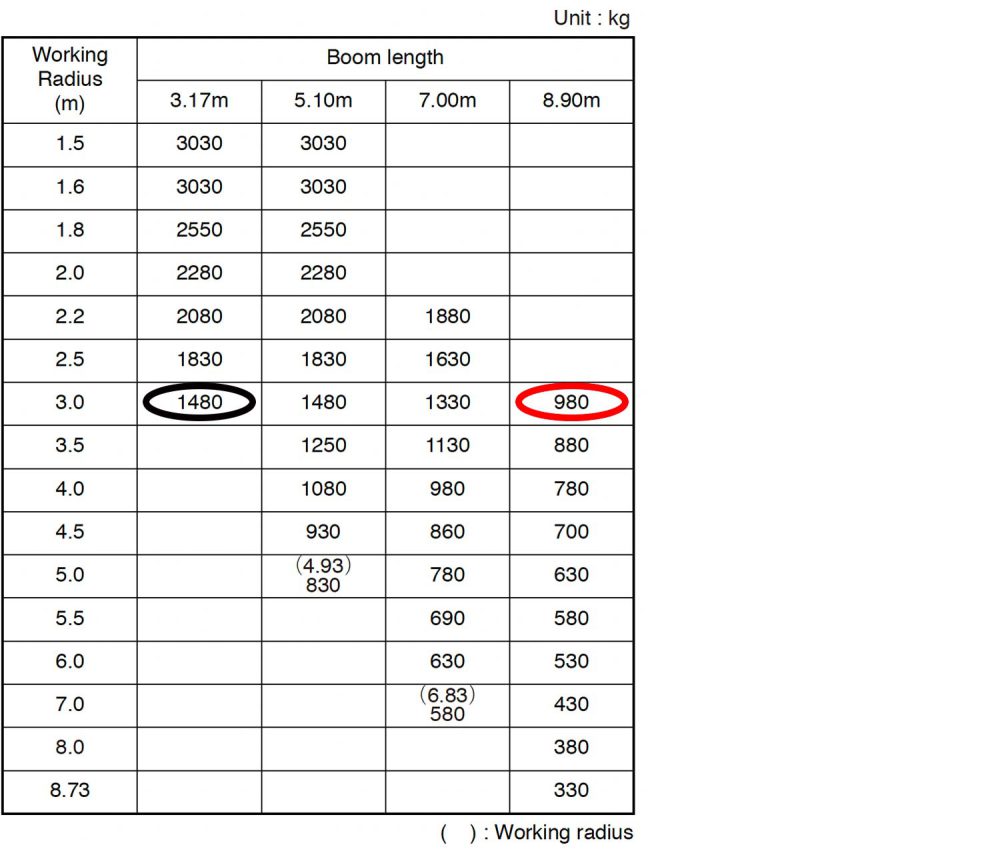
By seeing load chart, you can understand how much weight you can lift in certain boom length and working radius.
Before operation you can roughly know if you can lift the cargo in the desired position.
There are 3 kinds of figures shown in load chart.
1. Boom Length
2. Working Radius
3. Max. lifting capacity table
Boom length corresponds to boom sections.
For example 3.17m is 1 section, 5.10m is 2 section etc
Working Radius is the length from slewing center of crane to the hook center when the boom is horizontal.
For example the working radius shown in black in Working Range Chart is 3m.
At the black circle in the Working Range Chart, you can lift 1480kg.
Because Load Chart is showing
Working Radius = 3m
Boom Length = 3.17m
Max Lifting Capacity = 1480 kg
At the red circle, you can lift 980kg. (4 section, working radius 3m)
Because Load Chart is showing
Working Radius = 3m
Boom Length = 8.90m
Max Lifting Capacity =980 kg