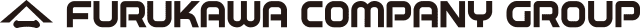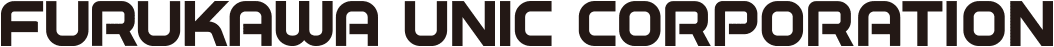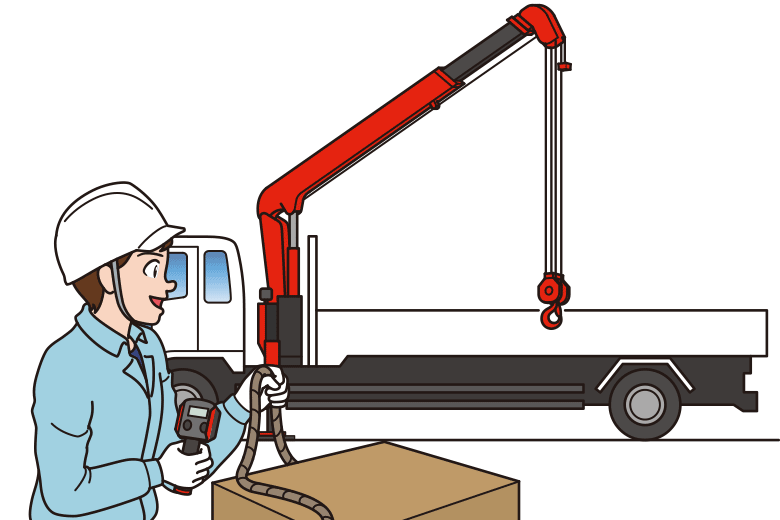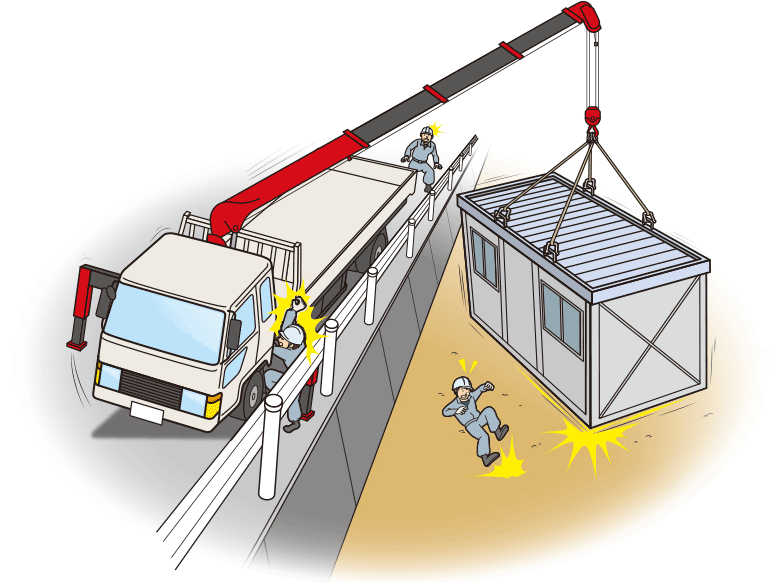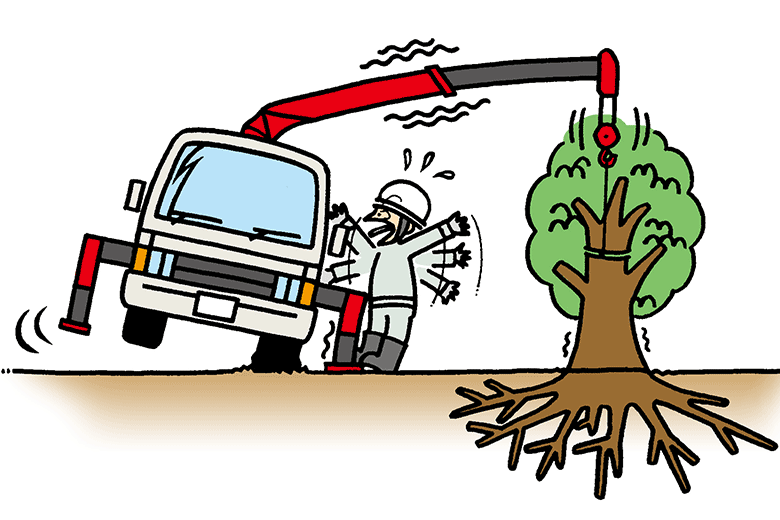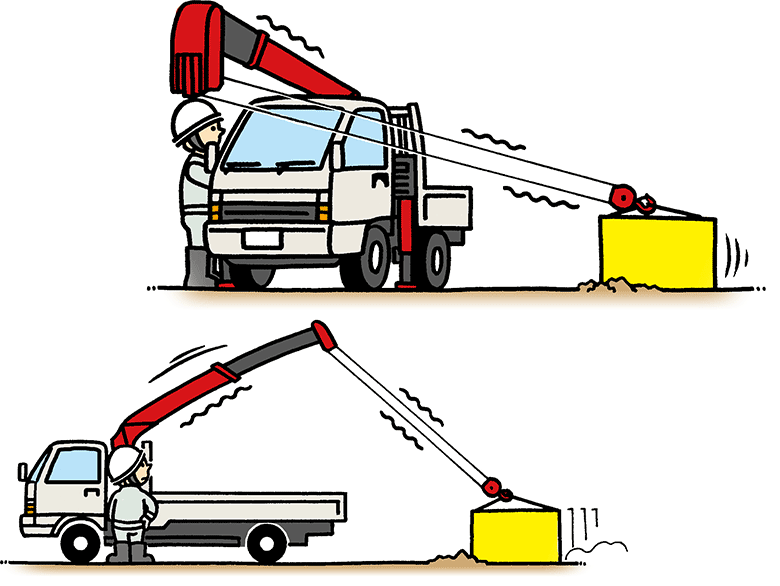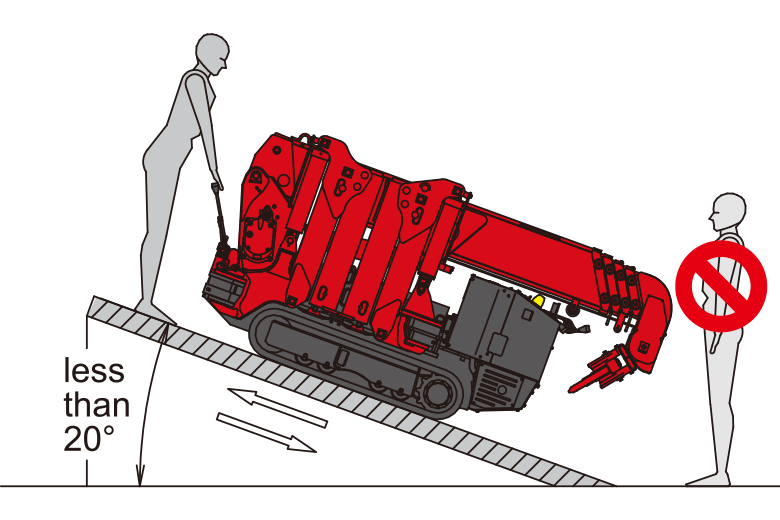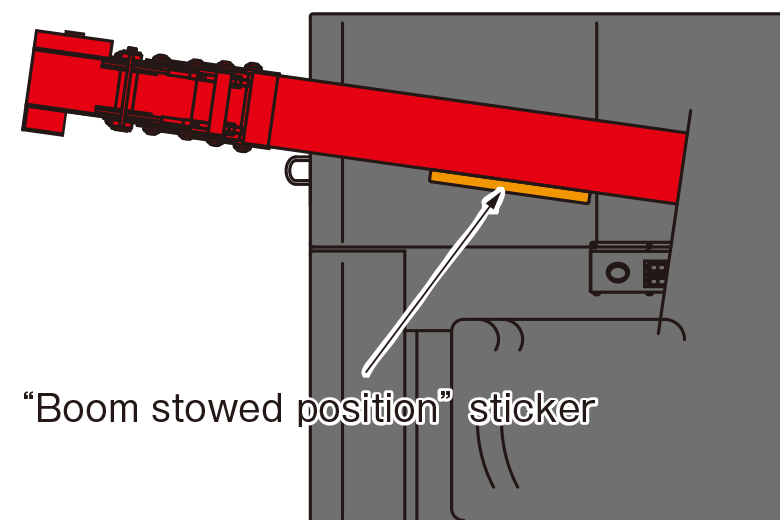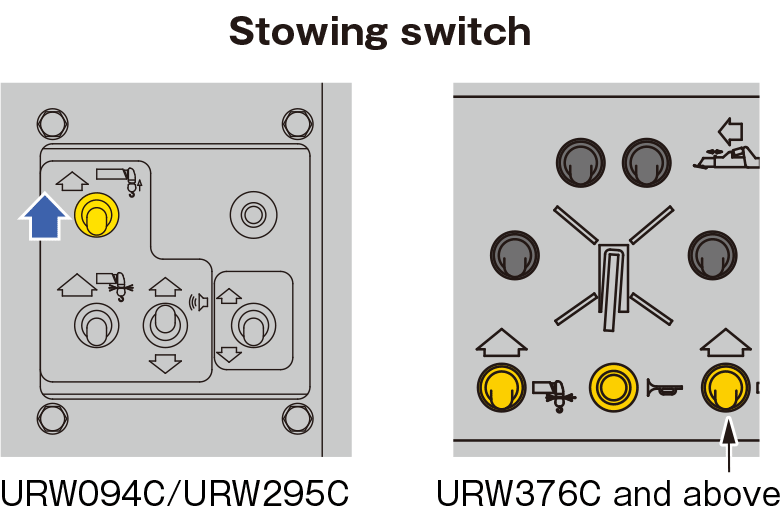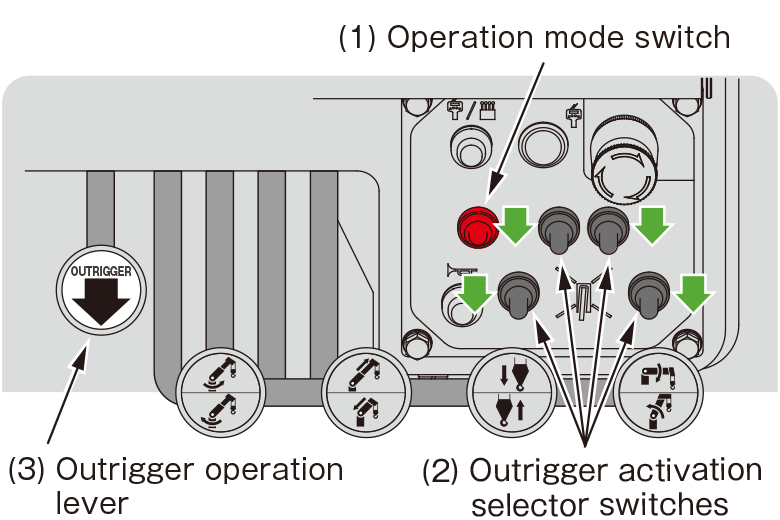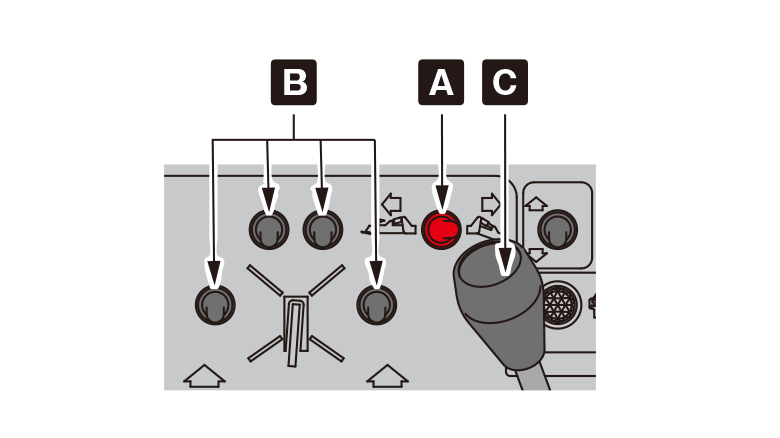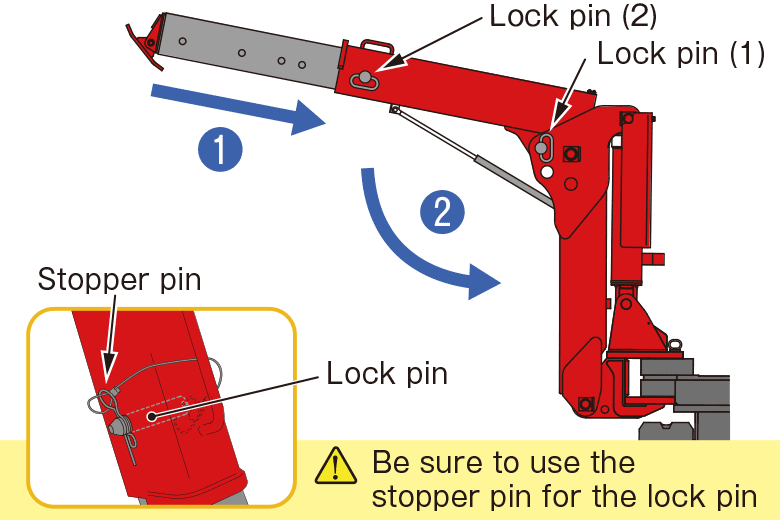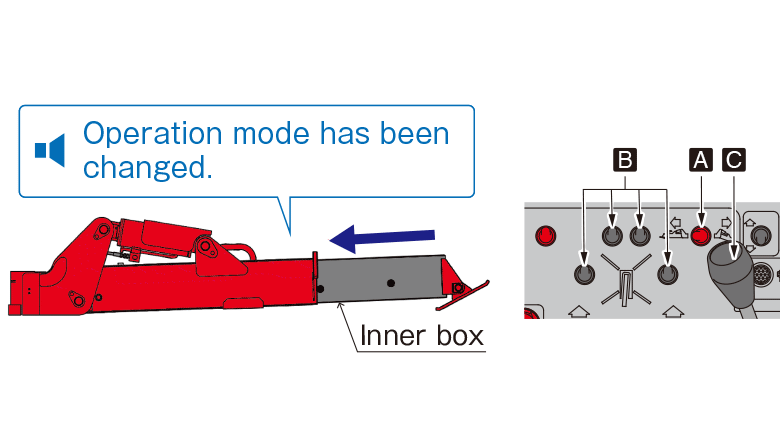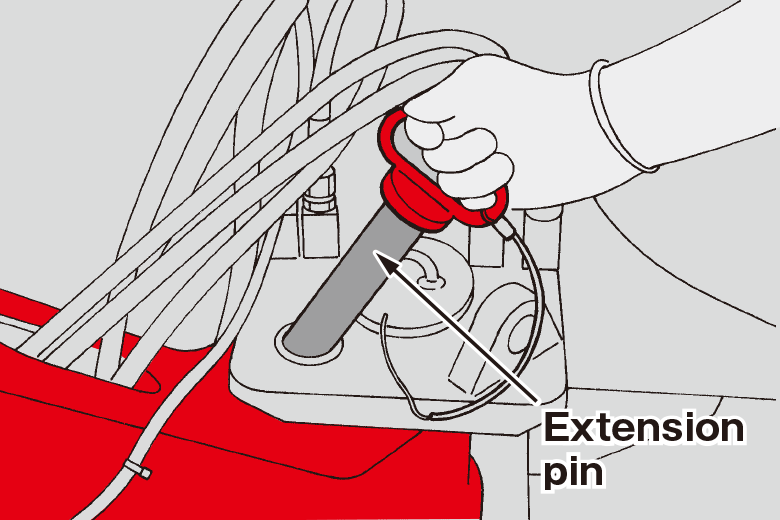Prior to operation
Inspection
Before operating the vehicle, verify the condition of the crane has been inspected. Ensure there is no damage to the wire ropes and there are no oil leaks etc.
Switch to Travel mode.
Before operating the vehicle, verify the condition of the crane has been inspected. Ensure there is no damage to the wire ropes and there are no oil leaks etc.
URW094C / URW295C
Move the travel lever to the travel position.
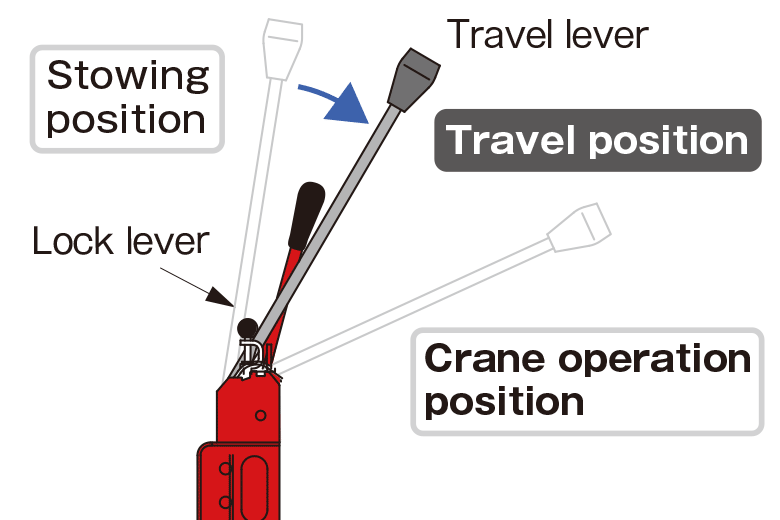
URW376C / URW546C / URW547C / URW706C / URW1006C
Switch the interlock device to the travel position.
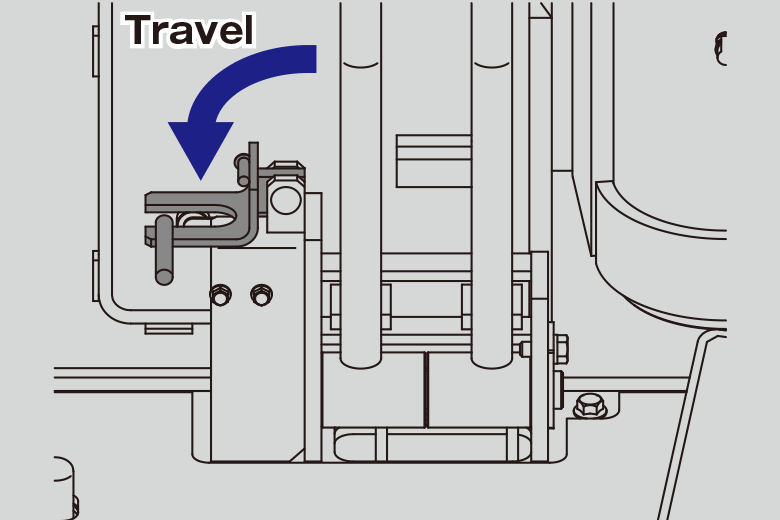
Turn the key to start the engine.
Operate the travel lever.
Change the operation mode.
Before operating the vehicle, verify the condition of the crane has been inspected. Ensure there is no damage to the wire ropes and there are no oil leaks etc.
URW094C / URW295C
Move the travel lever to the crane operation position.
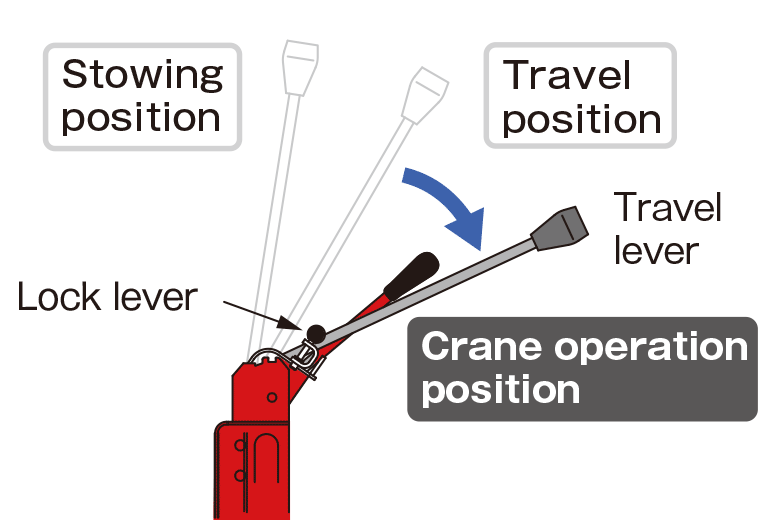
URW376C / URW546C / URW547C / URW706C / URW1006C
Switch the interlock device to the operation position.
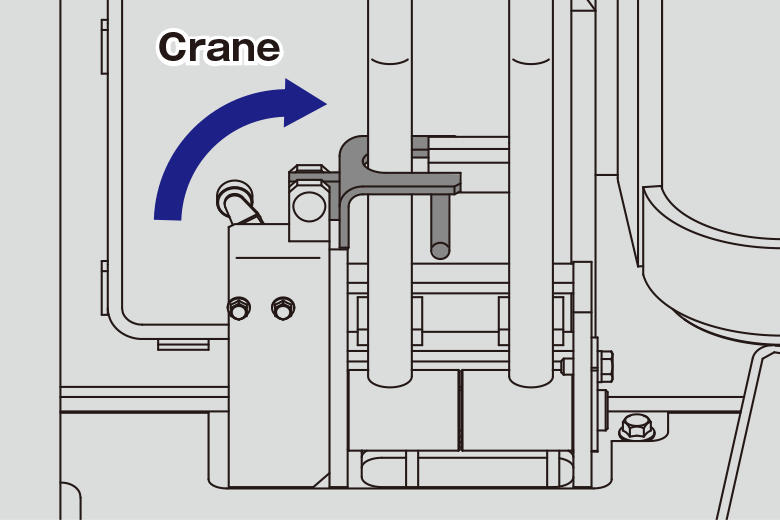
Extend the outriggers manually.
URW094C / URW295C / URW376C / URW546C / URW547C / URW706C
Remove the extension pins, manually unfold the outriggers to the extended position, and then insert the pins again to fix the outriggers.
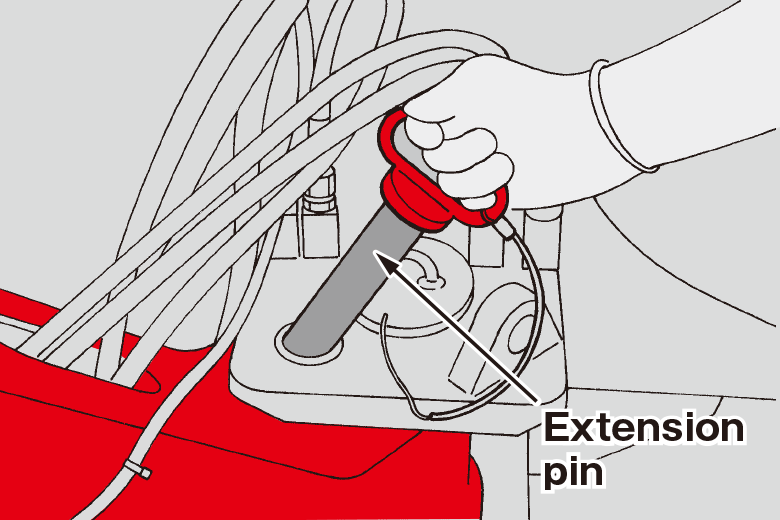
URW094C / URW295C
Remove lock pin 1, fully raise the outer box of the outrigger, and then lock it with lock pin 1.
Remove lock pin 2, fully extend the outrigger by pulling the inner box, and then lock it with lock pin 2.
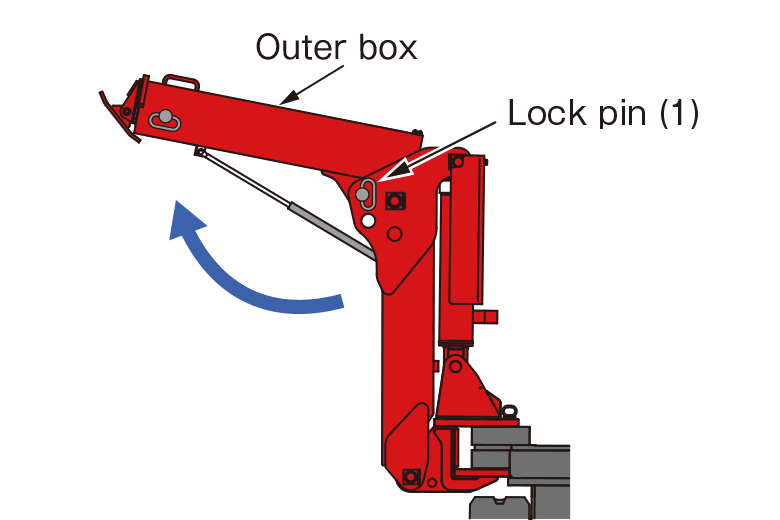
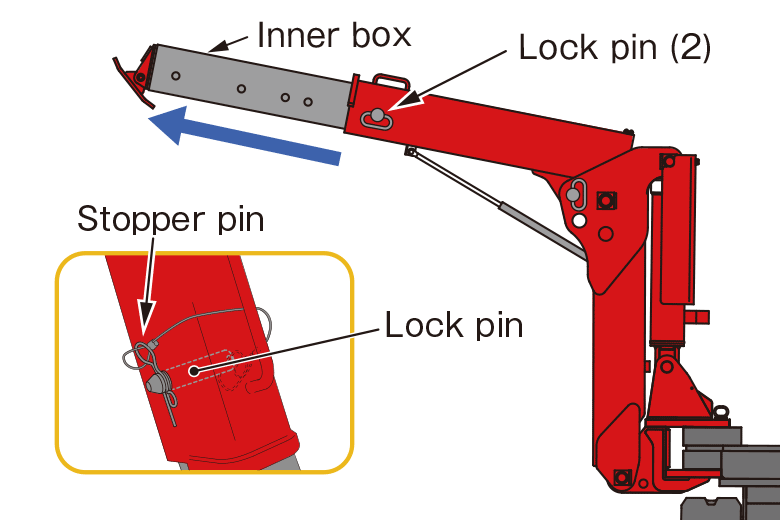
Place the outriggers with the control lever.
URW094C / URW295C
Toggle the operation mode switch to [Outriggers].
Toggle the outrigger activation selector switch to [Extend].
Extend the outriggers using the outrigger control lever and raise the crawler 5 cm or so above the ground.
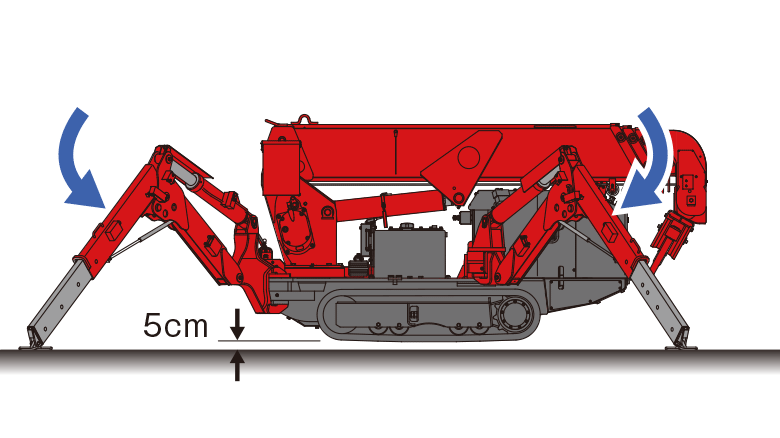
URW376C / URW546C / URW547C / URW706C
Toggle the outrigger direction selector switch to [Horizontal].
Toggle the outrigger activation selector switch to [Extend].
Fully extend the inner box using the outrigger control lever.
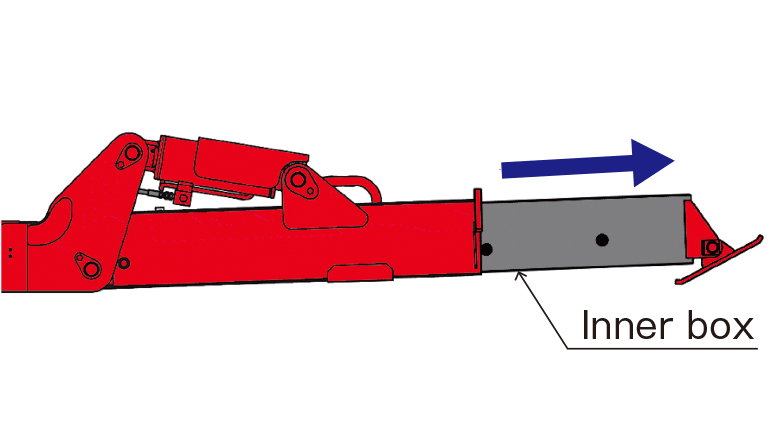
Toggle the outrigger direction selector switch to [Vertical].
Extend the outriggers using the outrigger control lever and raise the crawler 5 cm or so above the ground.
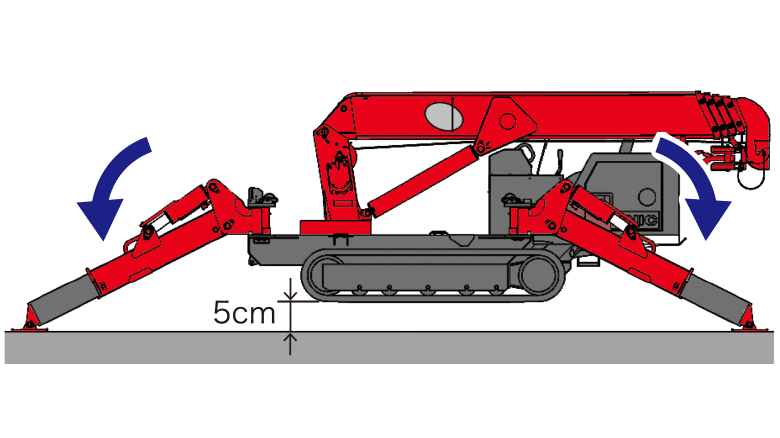
Lower the hook.
Toggle the operation mode switch to [Crane].
Lower the hook and release the stowed hook to make the crane ready to operate.